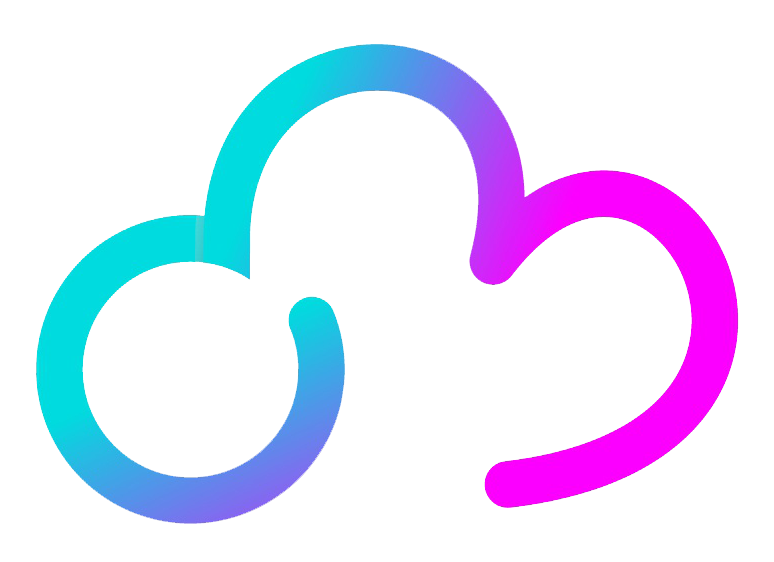How to change the package?
- Billing and Payments
- What you need to know
- Cj Dropshipping
- Printify
How to change the package?
To get started, you need to log in to your account and go to the Store Settings section. When you're there, look for the Change Package option. To switch from the Basic package to the Premium one, you'll need to select the Premium package and complete the payment process.
This will typically involve providing your payment information and confirming the details of the change. After completing the package change process, your account will be updated to reflect the new package.
Depending on the specific features and benefits included in the Premium package, you may have access to additional tools and resources to help grow your business. If you have any questions or concerns about changing your package, please don't hesitate to contact our customer support team for assistance.